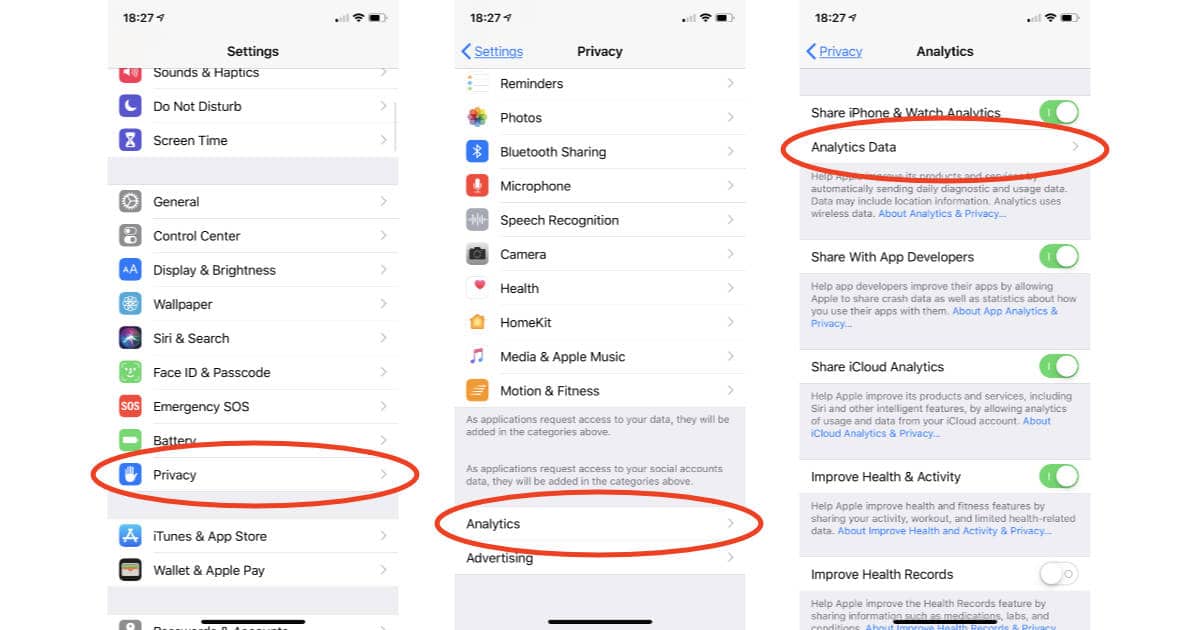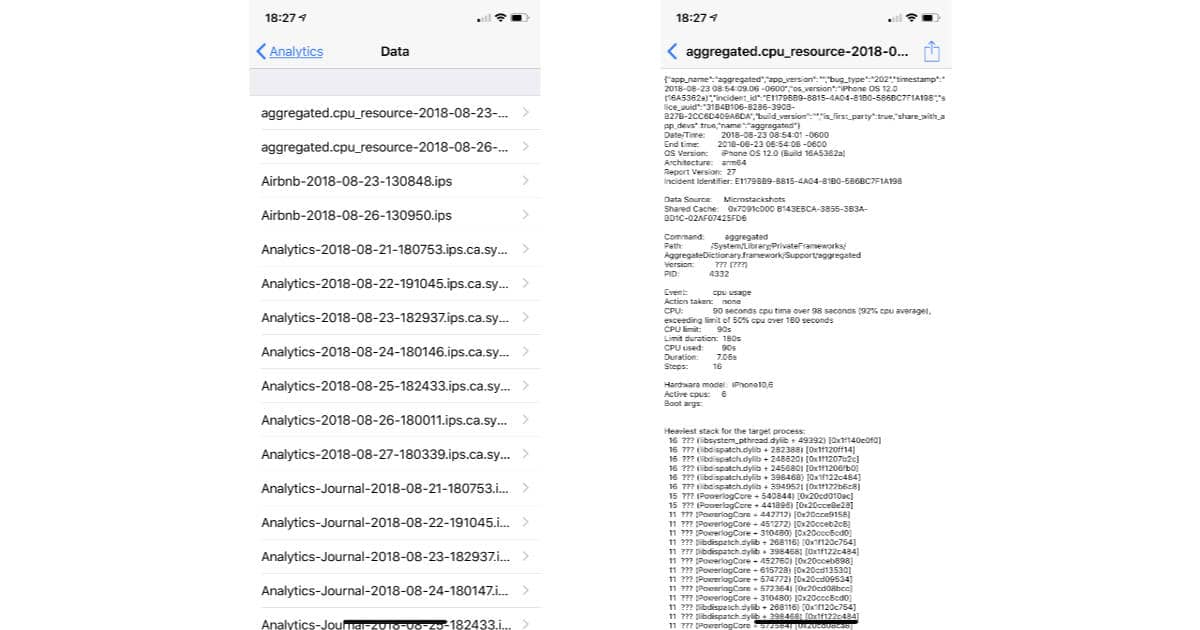Force an app to close
When we are listing the solutions for various iPhone issues, from Bluetooth to “No service”, we always start with the simplest ones. In this case, we suggest you to force an app to close. Sometimes, that is all you need. Note: If you have tons of apps that are not properly closed, do not close just the one that misbehaving. Close several apps.
Follow the steps below:
- Tap on the Home button twice
- You will get a preview of the apps you have been using recently
- Swipe left or right and find the app that is freezing or crashing
- Swipe up to close it.
- Go back to the Home screen and launch the app again.
Soft reset
What’s next? A soft reset sounds good. By doing this, you will close all the processes and apps that are running in the background. Also, this will free up the memory. Clogged memory and too many applications that are running are among the main reasons why apps crashing on iPhone.
- Press the Home button and the Sleep/wake button at the same time
- Hold the buttons until you see the Apple logo.

Update your app
You need to make sure the ESR app on your iPhone is up to date! If not, go ahead and give it an update.
Free up the storage space - Make sure you have enough free storage space on your iPhone!
If you do not have enough free storage space, you may experience the problem with the ESR app. It means it is the time for some cleaning. We all have the habit to keep tons of videos, photos, or songs on our devices, even though we backed it all up to our computers. Put some effort to free up the storage space on your iPhone. Delete the songs, videos and photos you no longer need. Once you solve the storage issue, see if the app is working fine.
Software update
You can fix a wide range of problems just by updating the software. You may have found a bug in the ESR app but but, we should not forget that the bug in the software can cause this problem too.
Every new version of iOS comes with various improvements in terms of security and performance. It often introduces new features, but most importantly, it provides bug fixes.
Here is how to update the software:
- Connect to a Wi-Fi network
- Navigate to iPhone Settings
- Tap General > Software Update
- Tap Download and Install.

via https://www.technobezz.com/fix-apps-freezing-crashing-iphone/